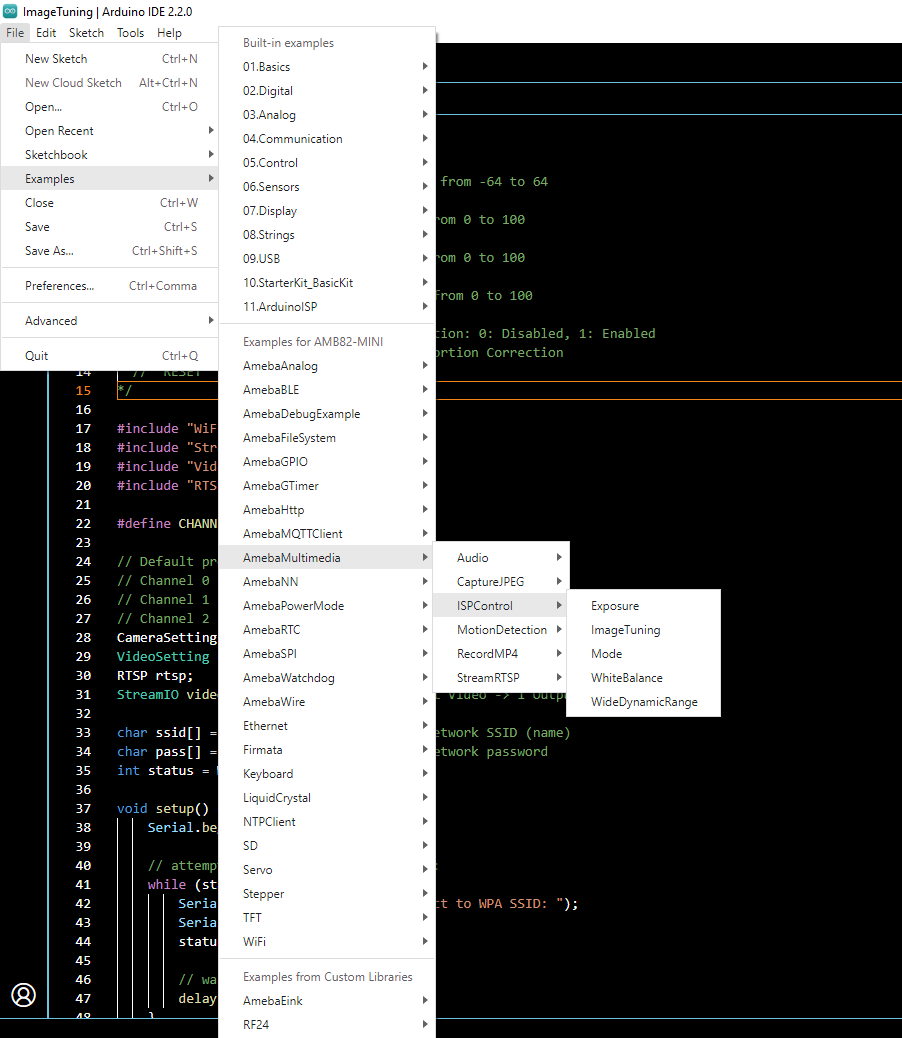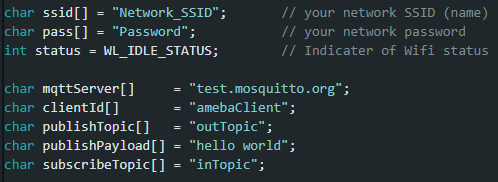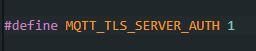NTP - Retrieve Universal Time (UTC) by NTPClient library
Materials
AmebaD [AMB21 / AMB22 / AMB23 / AMB25 / AMB26 / BW16 / AW-CU488 Thing Plus] x 1
Example
In this example, we use an NTP client to sync with NTP servers using UDP and keep track of time locally. Open the example. “File” → “Examples”→ “NTPClient” → “Advanced”
Modify the highlighted code section (ssid, password) to connect to your WiFi network.
Compile the code and upload it to Ameba. After pressing the Reset button, Ameba connects to WiFi, gets the UTC time from the NTP server, and prints out the current time with time zone offset to the serial monitor.
Code Reference
Configure NTP client:
The NTPClient needs to use a UDP client for
communications. A WiFiUDP client is declared and passed to the NTPClient
constructor, along with an NTP server address, time zone offset in
seconds, and update interval in milliseconds. If detailed configuration
is not needed, just passing in the UDP client is also sufficient, refer
to the “NTPClient” → “Basic” example.
WiFiUDP ntpUDP;
NTPClient timeClient(ntpUDP, "europe.pool.ntp.org", 3600, 60000);
Start NTP client:
After connecting to WiFi, the NTPClient is started
using the
begin() function, which causes the client to sync with the NTP
server and get the UTC time.WiFiUDP ntpUDP;
timeClient.begin();
Get local time:
getFormattedTime() is used to format the received UTC
time into the local time zone. update() is called every loop so that the
NTPClient will sync with the NTP server once every update interval.timeClient.update();
timeClient.getFormattedTime();